How to schedule the silent mode on Android smartphone
Posted by staff / May 6, 2013 AndroidAndroidAppsAndroidTipsSilent Modesmartphonesweekly schedule
There are situations in which we would like to use our phone’s Silent mode to avoid any disturbance like in classrooms, movie theater etc. But sometimes we may forget to put our phone on silent and it may cause embarrassment to us. Usually, it happens for the routine things like the weekly office meetings or your regular visits to mosque, church etc. So isn’t it would be better to schedule the activation of Silent mode on your smartphone for such situations?
Three apps to try
Smart Silence http://bit.ly/13cRP5a
“SmartSilence is a new silent mode scheduling app that allows you to easily plug in times during the week you want your phone to be silenced or on vibrate. When that time is over, the phone will simply go back into the mode it was in before. Plug in your work hours, your class hours, and any meetings, and the app will do the rest for you, every week. You can deactivate any of the schedules at any time with the click of a button.
Most importantly, SmartSilence was designed to be easy to use, with a simple and easy to look at interface. Create your silent schedule with no second-guessing or having to look at a Help menu.”
Ring Scheduler http://bit.ly/13cRUpw
“Are you still manually turning on airplane mode at night and off in the morning everyday? Are you still manually turning on silent mode before a meeting and off after every time? It’s time to go automatic!”
Silent Time http://bit.ly/13cRXSi
“Silent Time automatically silences your phone based on your weekly schedule. You can also add exceptions to let important callers through and use the Quick Quiet widget to silent it for whatever else might come up like meetings and movies.”
Full article on Geeky Stuffs

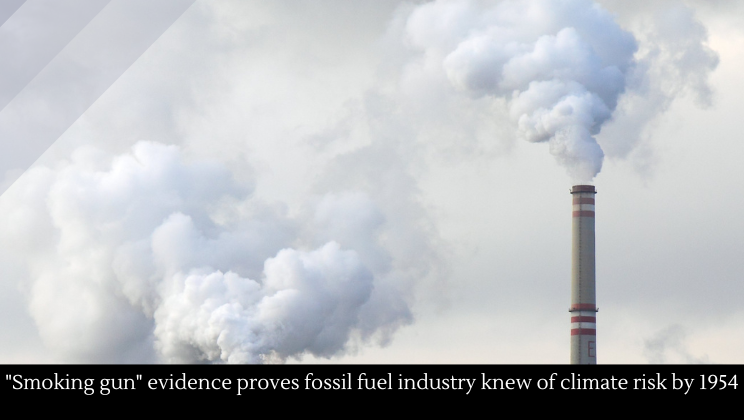


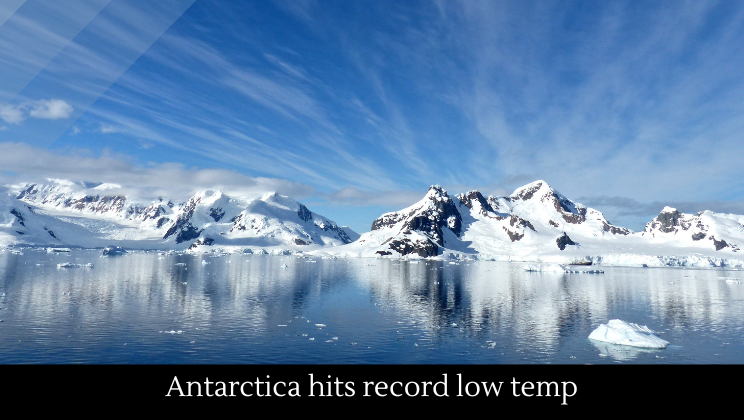







I wish Google would have kept the 4 button setup. Much more productive having it there for easy access compared to having a search bar or widget filling up your home screen.
I wish Google would have kept the 4 button setup. Much more productive having it there for easy access compared to having a search bar or widget filling up your home screen.
+Joe Mays I've only had one Android so far so I didn't have that. I'm excited to try Smart Silence since adjusting it every night is a pain.
+Joe Mays I've only had one Android so far so I didn't have that. I'm excited to try Smart Silence since adjusting it every night is a pain.
Peg , hi 🙂 wanna be friends?
Peg , hi 🙂 wanna be friends?
You may want to look into a smart actions app also. Motorola has their own, but I know that there are others out there. More of an all-in-one app for automating different types of tasks. I have my device programmed to silence based on certain locations and times, and also programmed to sync to the car stereo through Bluetooth and turns GPS on soon as I plug it into the car dock. My WiFi also turns on automatically based on certain locations and turns off when I leave.
You may want to look into a smart actions app also. Motorola has their own, but I know that there are others out there. More of an all-in-one app for automating different types of tasks. I have my device programmed to silence based on certain locations and times, and also programmed to sync to the car stereo through Bluetooth and turns GPS on soon as I plug it into the car dock. My WiFi also turns on automatically based on certain locations and turns off when I leave.
hello joe:) how are you today stranger?
hello joe:) how are you today stranger?
Hey +Trinity Askew how are you doing? My day's going pretty good so far.
Hey +Trinity Askew how are you doing? My day's going pretty good so far.
i am good +Joe Mays, my day is fine. i am in school 🙂
i am good +Joe Mays, my day is fine. i am in school 🙂
+Peg Fitzpatrick Thanks for the post, Peg… Cheers 🙂
+Peg Fitzpatrick Thanks for the post, Peg… Cheers 🙂
+Shaan Haider Loved it – thank you!
+Shaan Haider Loved it – thank you!
Ummm, please edit that last sentence in the 1st paragraph. Grammatically horrendous. Thx
I use an app called Shush! https://play.google.com/store/apps/details?id=com.publicobject.shush that lets you choose for how long the phone should be silent each time you turn off the sound. Works really well for me. 🙂
[…] soon as you get to work, I suggest putting your smartphone on silent. That way, you have the power to control when you look at it and what you do on your device. The […]